For busy customer service teams, every minute counts. So being able to save over 240 hours a month would count for a lot. And that’s exactly how much time customer service teams handling 20,000 support requests a month can save by using chatbots, according to Zendesk’s user data.
Yet fewer than 30 percent of companies have self-service, live chat, social messaging, in-app messaging, bots, or peer-to-peer communities as part of their support, according to the Zendesk Customer Experience Trends Report 2020.
Chatbots represent a critical opportunity for the 70 percent of companies that aren’t using them. Zendesk has tracked a 48-percent increase in customers moving to messaging channels since April 2020 alone. For enterprise companies, chatbots serve as a way to help mitigate the high volume of rote questions that come through via messaging and other channels. Bots are also poised to integrate into global support efforts and can ease the need for international hiring and training.
Chatbots represent a critical opportunity for the 70% of companies that aren’t using them.
To bolster a growing online customer base, enterprise teams should utilize chatbots. They are a cost-effective way to meet customer expectations of speed, provide 24/7 access, and deliver a consistent brand experience in a service setting.
Why use an enterprise chatbot?
Chatbots help support teams scale their service. This technology is able to send customers automatic responses to their questions and collect customer information with in-chat forms. Bots can also close tickets or transfer them over to live agents as needed.
Increase speed
For enterprise companies handling a large volume of support requests, enterprise chatbots are an economical way to provide fast responses—a critical capability when over 60 percent of consumers say that speed is the most important aspect of good customer service.
Bots are well-suited to answer simple, frequently asked questions and can often quickly resolve basic customer issues without ever needing to escalate them to a live agent.
By handling easy requests, bots give your agents more time to handle complex tickets that require a human touch. With this system, both straightforward and thorny customer questions have quick resolutions.

Zendesk metrics estimate, for example, that a 6-percent resolution by Answer Bot can save an average of 12 minutes per ticket. This time-saving adds up fast, especially for enterprise companies that process a high volume of tickets.
The time that automation give back to agents is invaluable. It was key for razor blade subscription service Dollar Shave Club, which automated 12 percent of its support tickets with Answer Bot.
“We wanted to deflect these kinds of tickets and have more meaningful, consultative conversations with our members and [Zendesk’s] Answer Bot has been the answer.”
Trent Hoerman, senior program manager at Dollar Shave Club
Provide global support
Chatbots are able to provide customers with answers 24/7—on holidays, over the weekend, and in every time zone. Suppose you’re an enterprise company that operates internationally or is considering expanding. In this case, bots can ease the transition to becoming a fully distributed global support team and keep customers across the world happy.
Especially in a world where the highest volume of ecommerce sales happens after standard working hours—between 8 and 9 p.m., according to SaleCycle’s 2020 ecommerce report—having bots available to answer questions can reduce the need for agents to work unusual hours. And as customers’ ecommerce habits fluctuate heavily due to seasonal trends and holidays, enterprise chatbots can also mitigate the need for global enterprise companies to constantly turnover seasonal workers to deal with high-volume times across countries.
Make self-service even better
Self-service support tools are popular among consumers, according to our Customer Experience Trends Report. Sixty-three percent of customers check online resources first if they run into trouble, and an overwhelming 69 percent want to take care of their own problems.
Bots can highlight your self-service options by recommending help pages to customers in the chat interface. Rather than having to find your FAQ or support pages and then guess which search queries will bring up the information they need, customers can ask questions that bots will then scan for keywords to lead them to the right page. This convenience means each customer’s path to resolution is easier.
Help customers connect with agents
Even when a chatbot can’t answer a question, it can still connect customers to your service team. Bots gather information from customers before routing them to the right agent based on their problem, which saves customers from giving their information more than once.
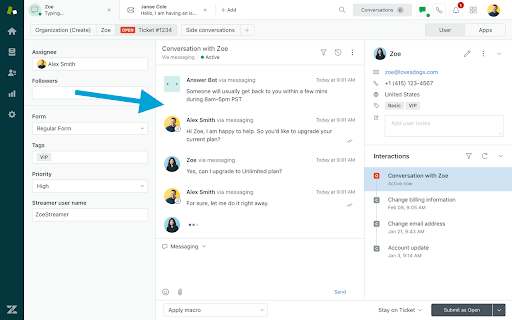
Zendesk’s ai chatbot, Answer Bot, seamlessly transitions a customer to an agent, who is able to respond to their request with full context from the customer’s chat and history. (Source)
Chatbots can make it easier for customers to receive help, no matter what device they’re using. Customer history is saved across devices, so customers who start on desktop and switch to mobile don’t need to state their questions all over again. And bots can route customers to agents with ease. Not only can customers transfer from bot to live agent within the chat, but features like Zendesk’s click to call also make it easy for mobile users to talk to a person if they’ve exhausted your bot’s resources.
How to build an enterprise chatbot
Chatbots are a logical addition to enterprise support teams. They’re most cost-effective at scale and offer the access to support that customers expect from enterprise companies, every day and in every time zone. Chatbots’ AI is most successful when it can learn from thousands of service interactions, like those already saved in enterprise CRMs. But how do you implement enterprise chatbots successfully?
Migrate your data with ease
Learn more about how you can migrate your data from various platforms directly into Zendesk.
Start with simple, easy-to-answer questions
Chatbots work best when they’re expected to answer straightforward, frequently asked questions in real-time. Unless their underlying technology is especially sophisticated, bots typically can’t handle difficult, multi-part questions like a support agent can.
When setting up your bot implementation plan, start by compiling your FAQs. Pay close attention to the FAQ tickets that agents spend the least time on because they’re so simple. These are the prime candidates for adding to a bot flow.
Integrate chatbots into your omnichannel setup
Chatbots can handle all kinds of interactions, but they’re not meant to replace all your other support channels. Customers should still have the option to speak with a live agent, in whatever way they prefer.
For example, Zendesk lets you implement messaging solutions across your channels: web, mobile web, mobile apps, WhatsApp and other messaging platforms, and even DMs on social.
Bots are most effective when they’re compatible with your existing systems—especially if you’re an enterprise company that uses a large number of support tools. You want to have the ability to add chat conversation details to customer profiles in other tools.
You also want to ensure agents can consult full customer profiles in one place if they take over a conversation from a bot. Context switching gobbles up your agents’ valuable time. Having your enterprise chatbots integrated with your existing customer service software means agents will have an easier time getting the full picture of a customer’s history if a conversation gets transferred.
A seamless customer support solution
Zendesk’s bot solutions can seamlessly fit into the rest of our customer support systems. If agents need to pick up a complex help request from a bot conversation, they will already be in the Zendesk platform, where they can respond to tickets.
Zendesk is a developer-friendly platform that also integrates with dozens of other support and CRM tools, with existing apps to work with an array of systems from Salesforce to WooCommerce.
Be mindful of the customer journey
When it comes to placing bots on your website or app, focus on the customer journey. Where do people run into problems or hesitate—on the product pages? At checkout? After they’ve set up an account? These points of friction are opportunities to offer support. Nudging customers to ask for help from a bot when they seem stuck can give insight into what is preventing them from adding to the cart, making a purchase, or upgrading their account.
For example, subscription box clothing retailer Le Tote used a chatbot to engage customers who were spending longer than average on the checkout page. These bot interactions helped the business realize what was causing customers to get stuck, prompting them to design a better checkout page that ultimately increased their conversions.
Customize your bots to your business
Once you know what questions you want your enterprise chatbots to answer and where you think they’ll be most helpful, it’s time to build a custom experience for your customers.
Start with the chatbot’s flow—it’s your answer tree for customer questions. The bot flow allows you to helpfully direct the conversation to point customers to solutions. Your flow should aim to answer the FAQs you want your bots to handle and guide customers to relevant self-service options. It should also include points for a handoff from your bot to your live agents (which should include fields to request customer information) so agents can hit the ground running on those tickets.

Zendesk’s click-to-build flow creator means anyone can make a bot without writing any code. Learn more here.
You should also customize your chats to have your brand’s look and feel and create flows that sound like your customer service. You can do this with Zendesk’s Flow Builder—without writing a single line of code.
Take advantage of the flexibility to add different fields, carousels, and automated answer options to enhance your branded experience. And don’t be afraid to give your bot some personality—just because it isn’t human doesn’t mean it has to sound like, well, a robot.
Track your metrics—and refine your bots
Getting your first bot up and running is a big accomplishment—but it’s not the end of your enterprise chatbot strategy. You also need to track performance metrics to find areas of improvement so you can get the most value out of the tool.
- Use rate: This is the percentage of customers who choose to engage with a bot when prompted or given the option. It will help you determine if customers like using bots, if they respond to nudges to use bots, and from what channels they look to bots for answers.
- Volume: This refers to the number of questions answered by your bot, which will allow you to understand how cost-efficient and time-efficient your bots are.
- Bot response failure rate: This is the rate of questions your chatbots can’t respond to because they don’t understand them. This will help you get an idea of what people are looking for when using self-service and enable you to see where you can improve your bot flows.
- Most answered questions: Tracking this metric can highlight common areas of frustration and opportunities for improving customer experience.
- Referral data: This metric indicates how often a bot transfers an interaction to an agent. The referral data can help you determine how bots are integrating with agents’ workflows and give you insight into how customers approach complex support questions.
- Customer-reported bot success metrics: Ask your customers to rate their service after using your bots so you can find out whether or not your bots provide good service.
Don’t forget to keep an eye on your agent metrics as you introduce bots. If the bot is running smoothly, you’ll likely find that it’s having a positive impact on agent output, although that might appear in counterintuitive ways. For example, the average response time might go up because agents are no longer bogged down with easy, repetitive questions and can spend more time on complex tickets.
Enrich your customer support with enterprise chatbots
Customers are already using messaging apps to connect with their family and friends. Why not engage them in the same way? Keep their communication with your company convenient by using chatbots to answer their queries and resolve issues.
By offering live chat, you won’t just be providing a familiar communication format; you’ll also be satisfying your customers’ desire for speedy self-service—even with a high support-ticket volume as an enterprise company. Let bots rapidly handle simple requests so agents have more time to quickly address complex queries.
Chatbots are also great for helping people navigate more extensive self-service. If you need to streamline or update your customer-facing knowledge pages, do so before making that information available to your bot.
Give chatbots a try and see how they can help you improve your customer support and your bottom line.
